Which Cloud Storage System to Choose
FTC Statement: Reviewers are frequently provided by the publisher/production company with a copy of the material being reviewed.The opinions published are solely those of the respective reviewers and may not reflect the opinions of CriticalBlast.com or its management.
As an Amazon Associate, we earn from qualifying purchases. (This is a legal requirement, as apparently some sites advertise for Amazon for free. Yes, that's sarcasm.)
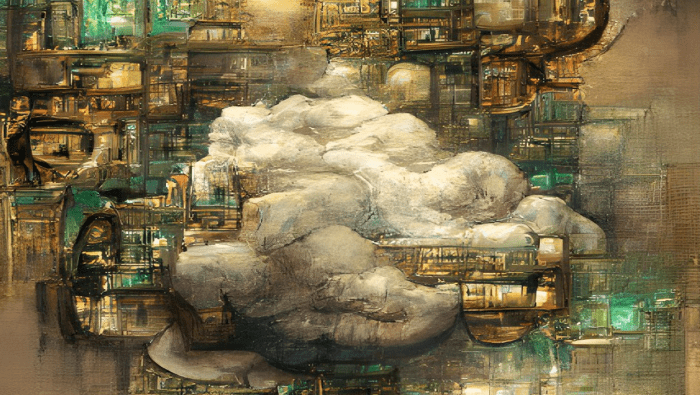
When deciding to use cloud storage to give your enterprise applications the flexibility and scalability they need, your company will face the choice of a particular cloud storage system. We suggest using a short tutorial to help you decide which type of cloud storage is best for your projects. Game Insider also advises on how to combine different types of storage to improve system functionality and save money.
There are three types of cloud storage today: block storage, object storage, and file storage. If we look at the features of such storage in the context of real tasks, we will see their advantages and disadvantages.
Option 1: Block Storages or Cloud Disks
Cloud disks mimic the physical disk media that operating systems typically use. These disks connect to cloud servers and then interact with them as with the disk space of an ordinary block storage device that serves physical servers. However, the "virtuality" of these drives additionally provides functionality that is impossible or too costly to obtain on physical drives.
Features of Cloud Drives
Cloud disks are flexible to manage. This means that additional disks can be connected to a running cloud server without shutting it down and changing the disk type while it is running. It is possible to create snapshots (snapshots) and disk images and backups. At the same time, you can work with cloud disks in the usual way, as they mimic physical storage devices.
Besides, if you use cloud disks, you don't have to worry about buying and configuring equipment and other technical nuances of storage operation as you do with physical disks. This will be handled by the cloud provider. It also guarantees a certain amount of system throughput and storage performance: you only need to select the disk type for your tasks.
Servers, including virtual ones, access block storage via a dedicated data network.
The main types of block storage
There are several types of cloud drives, which differ in several ways:
- HDDs are the basic drives with the lowest performance and lowest cost. They are most commonly used as the basis for file storage and operating system data downloads.
- SSDs are standard drives, which are faster performing than cloud HDDs but also more expensive. They are used for databases, telemetry data, message queues.
- High IOPS SSDs are fast disks with higher performance and price than standard SSDs. They are mainly used for the same applications (analytics, telemetry, database) but are more heavily loaded. Therefore, they have more serious performance requirements.
- Low Latency NVMe is ultra-fast and productive with the lowest latency but also the highest price. They are used for high-performance databases, analytics, and cache applications where minimal latency is critical.
The choice of block storage type is determined by the type of application and its workloads. We will talk more about the selection algorithm below. The price of such storage depends on the type of drive. From HDD to High IOPS, SSD increases the read and write speeds needed for application performance. Apart from low Latency NVMe and the read/write speed, there is also the response speed, which is important for databases and high-loaded systems with many simultaneous requests and changes. Accordingly, the cost of different disks increases with performance and response speed: HDD will be cheaper, while Low Latency NVMe will remain the most expensive.
Option 2. Object Cloud S3 Storage
In object storage, S3 data is not stored as files but as objects with metadata. Metadata are labels indicating certain information about an object. For example, if you store video clips in the repository, you can specify the title, author, year of release, and other information. In addition, each object has a unique identifier.
To place the data in S3, it is not necessary to bring them to a certain type, so this storage is good for unstructured data, media content, and archives.
S3 storage is also ideal for scenarios where a large number of users need access to files at once. For example, video hostings or online movie theaters may place a huge number of video clips there. So when millions of visitors access them, S3 can withstand this load.
Backups and copies of disaster recovery infrastructures are often stored in the object storage because it is cheaper than placing such data in regular storage.
Features of S3 cloud storage
In object storage, there is no limit to the amount of data stored, and it is possible to store any type of object, including unstructured data. If S3 uses many applications simultaneously, it does not affect the speed of object distribution: users will quickly get a response to requests. Also, the storage is automatically scalable. Any amount of data can be placed in it; S3 will adjust to the load, even if this volume unexpectedly grows by multiple factors.
The lifecycle of objects stored in S3 can be flexibly managed. For example, you can configure the deletion of archived data in automatic mode. In this case, unnecessary information will not take up space. And for automatic processing of objects (such as photos or video), it is possible to configure a mechanism for notification of the events of Webhooks. For example, you can set the automatic processing of video after the creation of an object in the repository.
Access to the files in the repository is possible using URL objects, that is, the usual link. It allows the user to access files in the repository without the possibility of changing or deleting them. A simple example: in an online movie theater site, we embed a link to a video clip in the object repository. Any visitor can start the video and watch it, but no other actions will be available.
Option 3. File Storages
This is where data is placed in directories and folders with a strict hierarchy. It is suitable for shared documents, user files, and heavy files that must be changed frequently. On the Mail.ru Cloud Solutions platform, you can connect the file storage as a service - use it as remote file storage by connecting it to a cloud server.
Features of file storage
File storage is supported by most classical systems. So this type of storage is good for Legacy applications that are difficult or impossible to connect to another storage system in the cloud. The file storage capacity can be decreased and increased, but only in manual mode. Only HDDs can be used for file storage on the MCS platform, so its main performance characteristics will be similar to HDD parameters.


